Your Opinion Matters to Us
We'd love to hear about your experience with Team Thompson Property Management. Your feedback helps us serve you better and lets others know about our services.
Sharing Your Review is Easy!
We've made it simple for you to leave a review on Google. Just follow the four easy steps below, and you'll be done in no time.
Click the Button Below
We'll take you directly to our Google Reviews page. Don't worry - it's completely safe and will open in a new window so you won't lose this guide.
Click "Write a Review"
Once the page opens, look for the blue "Write a review" button on the right side of the screen. Click it to start sharing your experience.
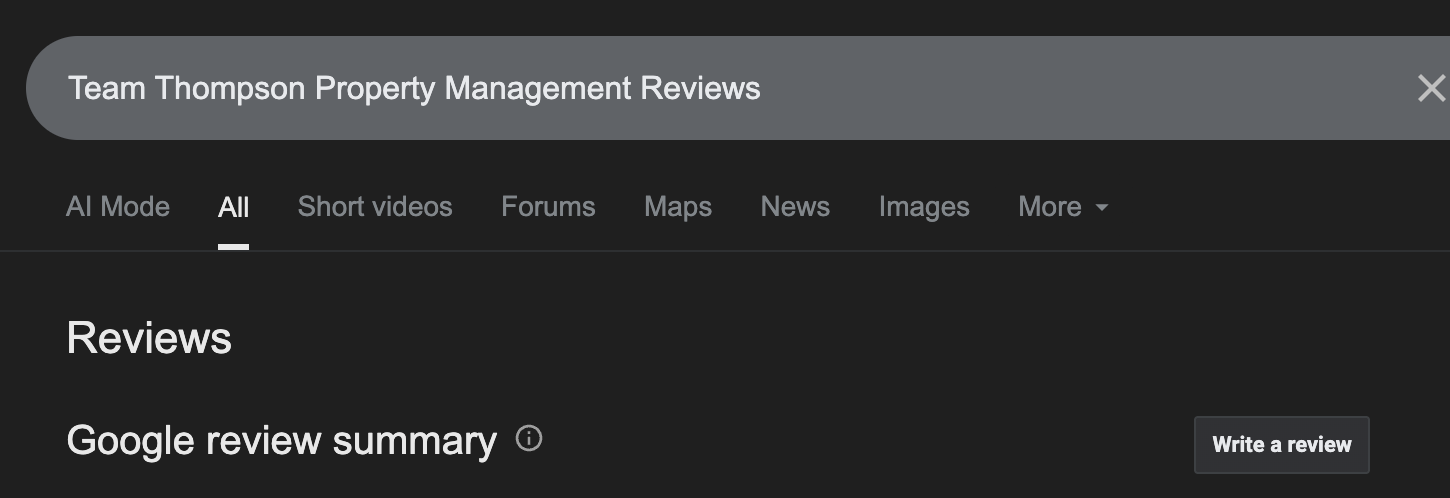
Sign In to Google (If Needed)
If you're not already signed in to Google, you'll see a sign-in page. Simply enter your email address and password. This is the same account you might use for Gmail or YouTube.
Helpful Tip: If you don't remember your Google password, click the "Forgot email?" or "Forgot password?" link for help.
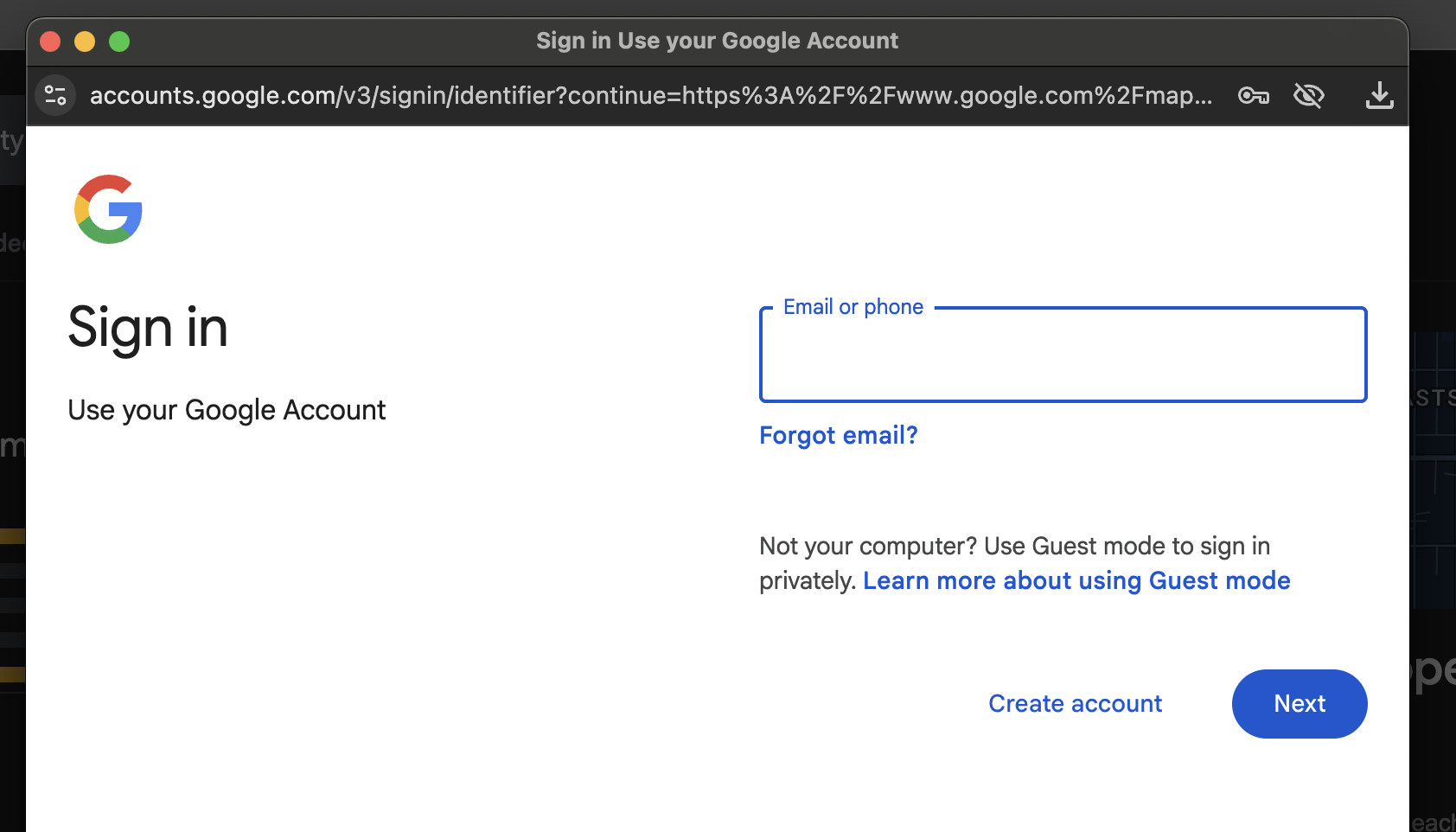
Share Your Experience
Now for the fun part! Click the stars to rate your experience (5 stars is the best!), then write a few words about your experience with us. When you're happy with your review, click the blue "Post" button.
What to write: Just be yourself! Share what you liked about working with us, how we helped you, or any positive experiences you've had. Even a few sentences make a big difference!
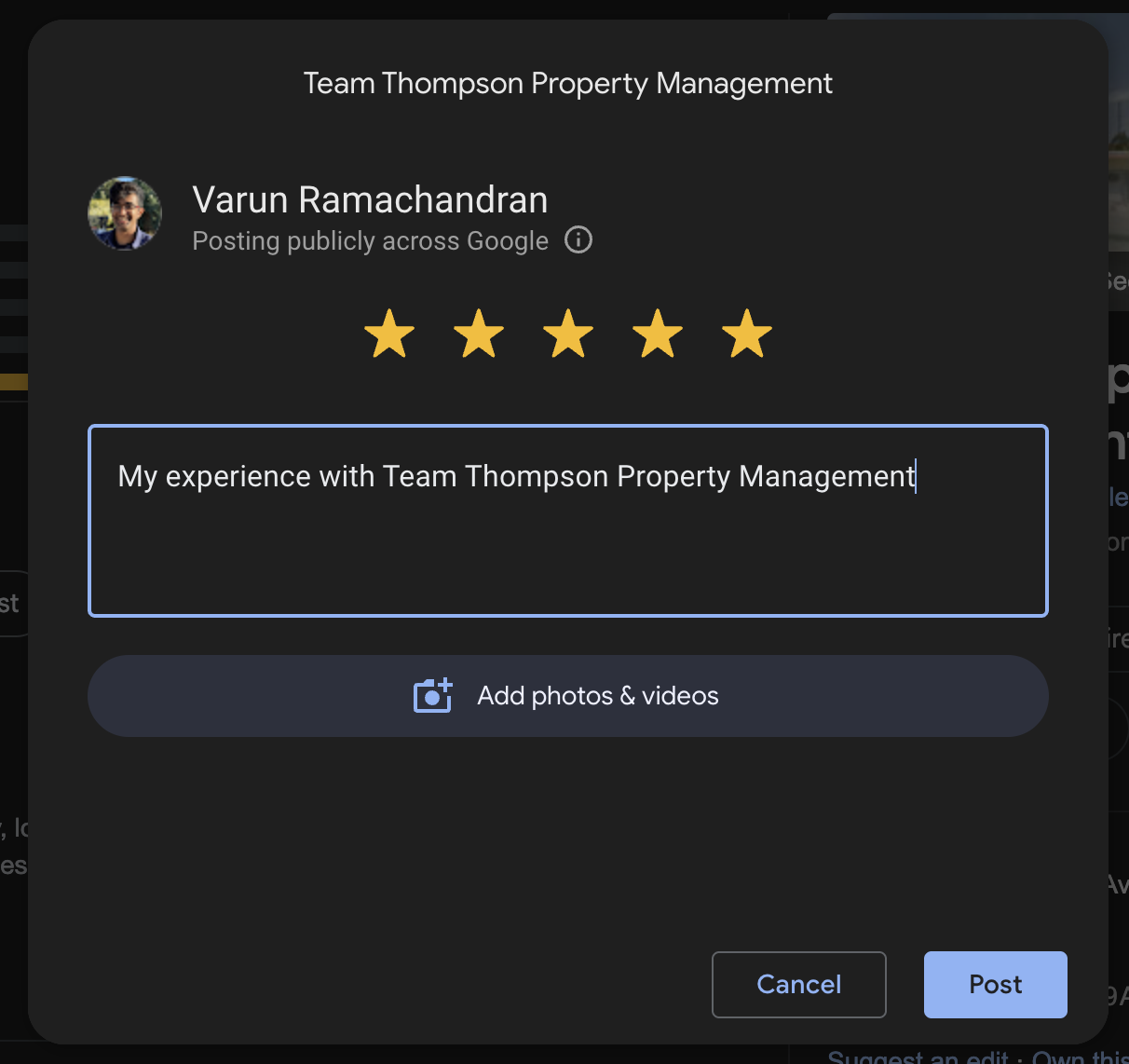
Thank You!
Your review means the world to us. It helps other people in our community find quality property management services, and it helps us continue to improve and grow.
Need help? Please don't hesitate to call us at (562) 856-8326 and we'll be happy to assist you!
